|
API Tip
Obtain Battery Information
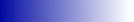
Programs that run on the laptops
depend on the battery life. Let's say a program performs some
crucial operation that requires some time to complete and battery fully
dischargers or enters a critical stage and the system shuts down. What
happens to your program and its data? Program might still be there, but
data more than likely gets lost. To prevent that kind of situations, it
becomes quite useful to be able to determine battery parameters right from
your application. I'll show you how to do jsut that in this api tip.
Well first of all let's look at the API
calls you have to make. The function i'm using is GetSystemPowerStatus.
Here is the declaration (public):
Public Declare Function GetSystemPowerStatus Lib
"kernel32" (lpSystemPowerStatus As SYSTEM_POWER_STATUS) As Long
As you can see, this function uses
SYSTEM_POWER_STATUS structure which has to be declared like this:
Public Type
SYSTEM_POWER_STATUS
ACLineStatus As Byte
BatteryFlag As Byte
BatteryLifePercent As Byte
Reserved1 As Byte
BatteryLifeTime As Long
BatteryFullLifeTime As Long
End Type
That's all API declarations you
need.
Now let's see how to obtain all this
battery information. Start a new Visual Basic EXE Project. Add a command
button and name it cmdPowerStatus. Also add a text box and name it
txtStatus. Change Mutliline property of txtStatus text box to True.
txtStatus text box will be our information output screen. All the
statistics of your battery will go into this text box after you click
cmdPowerStatus. Here is all the code of the main form, including API
function and structure declarations:
Private Declare Function
GetSystemPowerStatus Lib "kernel32" (lpSystemPowerStatus As
SYSTEM_POWER_STATUS) As Long
Private Type SYSTEM_POWER_STATUS
ACLineStatus As Byte
BatteryFlag As Byte
BatteryLifePercent As Byte
Reserved1 As Byte
BatteryLifeTime As Long
BatteryFullLifeTime As Long
End Type
Private Sub cmdPowerStatus_Click()
Dim rc As Long
Dim sps As SYSTEM_POWER_STATUS
Dim strOutput As String
rc = GetSystemPowerStatus(sps) 'loads the info into sps structure
If rc <> 0 Then ' if api function was succesful
'determine AC Line Status
Select Case sps.ACLineStatus
Case 0:
strOutput = " ACLineStatus: Offline" & vbCrLf
Case 1:
strOutput = " ACLineStatus: Online" & vbCrLf
Case 255:
strOutput = " ACLineStatus: Unknown" & vbCrLf
End Select
txtStatus.Text = txtStatus.Text & strOutput
'update the text box with info
'determine Battery level
Select Case sps.BatteryFlag
Case 1:
strOutput = " Battery charge status: High" & vbCrLf
Case 2:
strOutput = " Battery charge status: Low" & vbCrLf
Case 4:
strOutput = " Battery charge status: Critical" & vbCrLf
Case 8: Case 9:
strOutput = " Battery charge status: Charging" & vbCrLf
Case 128:
strOutput = " Battery charge status: No Battery" & vbCrLf
Case 255:
strOutput = " Battery charge status: Unknown" & vbCrLf
Case Else:
strOutput = " Battery charge (default): " & sps.BatteryFlag & vbCrLf
End Select
txtStatus.Text = txtStatus.Text & strOutput '
again update the info
'determine percentage of power left
If sps.BatteryLifePercent <> 255 Then
strOutput = " Percentage:
" & sps.BatteryLifePercent & "%" & vbCrLf
Else
strOutput = " Percentage:
Unknown & vbCrLf"
End If
txtStatus.Text = txtStatus.Text & strOutput
'update
'full battery capacity
If sps.BatteryFullLifeTime <> -1 Then
strOutput = " Full
charge life time: " & sps.BatteryFullLifeTime & vbCrLf
Else
strOutput = " Full
charge life time: Unknown" & vbCrLf
End If
txtStatus.Text = txtStatus.Text & strOutput
'current battery charge remaining
If sps.BatteryLifeTime <> -1 Then
strOutput = "
Current charge life time: "
strOutput =
strOutput & sps.BatteryLifeTime \ 3600 & ":" 'calculate the time
strOutput =
strOutput & (sps.BatteryLifeTime - (sps.BatteryLifeTime \ 3600) * 3600) \
60
Else
strOutput = "
Current charge life time: Unknown" & vbCrLf
End If
txtStatus.Text = txtStatus.Text & strOutput
Else ' if api function was unsuccesful
MsgBox "Battery information couldn't be
obtained!", vbCritical, "Error"
End If
End Sub
The main code is inside Sub cmdPowerStatus_Click(). To describe it in a
short way, you call a GetSystemPowerStatus functiontion and pass
SYSTEM_POWER_STATUS structure to it so it can be filled with battery
stats. Once the function returns, you check each member of
SYSTEM_POWER_STATUS for different information by using Select Case
statements.
Good luck and be sure to save your work
before you mess around with Windows (r) API.
Api Tips -
Home
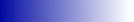
Written By Laimonas Simutis.
2001. mailto:\\laijerrad@yahoo.com
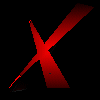 | 
